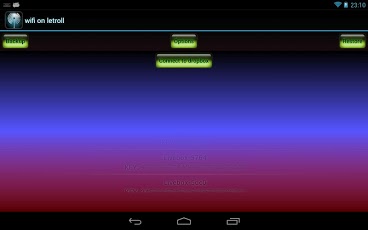Wizard key wifi 1.2
Paid Version
Publisher Description
! CAUTION REQUIRES ROOT RIGHTS AND BUSYBOX !Wifi key Wizard allows you to easily save your wifi key.And I mean easily --> in 2 clicks.Similarly with Wizard wifi key, you can restore your wifi key.Tired of retyping wep or wpa key for each new rom, this application doing it for you.This application can not be use for hack or crack wifi keys.You need to restore your phone to factory condition and you want to save your wifi before, in order to restore them later. Here you have the most simple.Other applications on the playstore are able to display your credentials, but only wifi key Wizard can save locally and on your Dropbox account. Restore it without even rebooting the phone. And manage many of your devices at once.Note:* At least one key must be previously registered.* This application can not under any circumstances be used for illegal purposes.* This application is provided without warranty.The application has been tested on the following devices:Google Nexus-7-HTC Desire S-HTC Desire-HTC SensationSamsung Galaxy--Acer Iconia Tab A500In cases where the application does not work as expected on your device, please contact me. I'll correct the bug in the shortest possible time.
About Wizard key wifi
Wizard key wifi is a paid app for Android published in the Other list of apps, part of Development.
The company that develops Wizard key wifi is julien quievreux. The latest version released by its developer is 1.2. This app was rated by 1 users of our site and has an average rating of 3.0.
To install Wizard key wifi on your Android device, just click the green Continue To App button above to start the installation process. The app is listed on our website since 2012-10-14 and was downloaded 325 times. We have already checked if the download link is safe, however for your own protection we recommend that you scan the downloaded app with your antivirus. Your antivirus may detect the Wizard key wifi as malware as malware if the download link to fr.letroll.wizardkeywifi is broken.
How to install Wizard key wifi on your Android device:
- Click on the Continue To App button on our website. This will redirect you to Google Play.
- Once the Wizard key wifi is shown in the Google Play listing of your Android device, you can start its download and installation. Tap on the Install button located below the search bar and to the right of the app icon.
- A pop-up window with the permissions required by Wizard key wifi will be shown. Click on Accept to continue the process.
- Wizard key wifi will be downloaded onto your device, displaying a progress. Once the download completes, the installation will start and you'll get a notification after the installation is finished.